[Java] Eclipse 常用設定(UTF8、行號、字體大小)
這邊要把 Eclipse 常用設定記錄下來
一、變亂碼 → 設定 UTF-8





一、變亂碼 → 設定 UTF-8
二、傷眼睛 → 設定字體大小
三、找位置 → 設定行號
一、變亂碼 → 設定 UTF-8
Java: Eclipse → Windows → Workspace → Text file encoding → Other → UTF-8
HTML:Eclipse → Windows → Web → HTML Files → Encoding → UTF-8
CSS: Eclipse → Windows → Web → CSS Files → Encoding → UTF-8
JSP: Eclipse → Windows → Web → JSP Files → Encoding → UTF-8
XML: Eclipse → Windows → XML → XML Files → Encoding → UTF-8
Java
HTML、CSS、JSP、XML
二、傷眼睛 → 設定字體大小
Java: Eclipse → Windows → General → Appearance → Colors and Fonts → Java → Java Editor Font Text
其他: Eclipse → Windows → General → Appearance → Colors and Fonts → Basic → Text Font
(其他:HTML、CSS、JSP等)
yijay我自己是習慣大小14點,字型用 Consolas
Java
其他
三、找位置 → 設定行號
Eclipse → Windows → Preferences → General → Editors → Text Editors → 把 Show line numbers 打勾
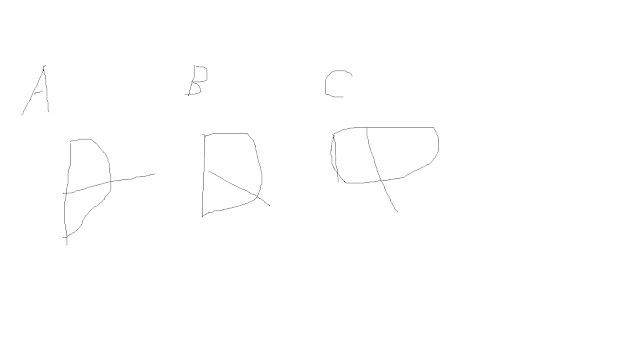


留言
張貼留言