[React] react 使用 Google Analytics - 追蹤 button、select
react 使用 Google Analytics (以下簡稱GA),
你也可以不使用套件,直接使用GA上提供的「全域網站代碼(gtag.js)」
1.安裝 GA 套件
2.初始化 GA
3.將 url 加入 GA
4.將 button 加入 GA
5.將 select 加入 GA
6.將其寫成 component 置於 src/index.js
1.安裝 GA 套件
npm i react-ga4
2.初始化 GA
import ReactGA from 'react-ga4'
ReactGA.initialize('G-XXXXXXXXXX') //你的GA評估ID
3.將 url 加入 GA
ReactGA.send('https://www.xxx.xxx') //你要偵測的URL
理論上加完,並執行該網頁,就會在GA平台上看到如下的狀況
4.將 button 加入 GA
const gaEventTrack = () => {
// body 外無 hasAttribute 方法,避免錯誤
const body = document.querySelector('body');
body.addEventListener('click', (e) => {
let target = e.target;
// 查找元素不包含 data-ga-action,且到 BODY 後跳出
while(target.hasAttribute('data-ga-action') === false && target.tagName !== 'BODY'){
// 父元素覆寫當下元素
target = target.parentNode;
}
if(target.hasAttribute('data-ga-action')){
const dataGaCategory = target.getAttribute('data-ga-category'); // 分類:網站頁面
const dataGaAction = target.getAttribute('data-ga-action'); // 事件:功能名稱
ReactGA.event({
category: dataGaCategory,
action: dataGaAction,
});
return false;
}
}, false);
};
useEffect(() => {
gaEventTrack();
}, []);
5.將 select 加入 GA
const gaEventTrack = () => {
...
4. button
...
// select 專用
body.addEventListener('change', (e) => {
let target = e.target;
// checkbox 跳出
if(target.tagName === 'INPUT') return;
// 查找元素不包含 data-ga-action,且到 BODY 後跳出
while(target.hasAttribute('data-ga-category') === false && target.tagName !== 'BODY'){
// 父元素覆寫當下元素
target = target.parentNode;
}
if(target.hasAttribute('data-ga-category')){
const dataGaCategory = target.getAttribute('data-ga-category'); // 分類:網站頁面
const dataGaAction = target.value; // 事件:功能名稱(取得 option name)
ReactGA.event({
category: dataGaCategory,
action: dataGaAction,
});
}
}, false);
...
4. useEffect()
...
};
6.將其寫成 component 置於 src/index.js
const GATracker = () => {
const gaEventTrack = () => {
... 4. button
... 5. select
... 4. userEffect()
};
}
const Main = () => (
...
<GATracker/>
...
);


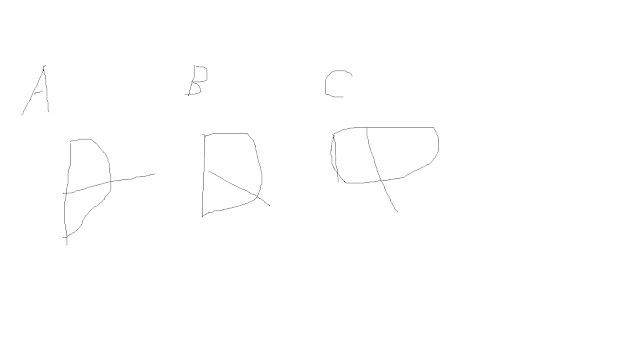


留言
張貼留言